Home > Classroom Technology > Classrooms/Event Spaces > Wenger
Wenger
Technology Instructions for Wenger 204, 211, 304, and 311. If you experience any problems, call ext. 3333 or email the Help Desk at helpdesk@etown.edu. Please visit our Web site at http://www.etown.edu/ITS for additional information.
Quick Links to sections in this article:
Using the TV
Wenger 204, 211, 304, and 311 are technology enabled classrooms, all equipped with a TV. You may use a laptop or the DVD/VCR unit to display on the TV. Wenger 204 and 001 also include a computer in the classroom cabinets.
Press the POWER button on the TV remote to turn on the TV.
Make sure that the TV is powered on before trying to display anything.
 
Connecting a Laptop to Display on the TV
Warning: You must register your laptop to use it on the college network.
Step 1:Hook the laptop up to the connection on the table, using the Ethernet, VGA, and Audio cables. Step 2:Turn the laptop on and log in. Step 3:Press the SOURCE button on the TV remote. A dialog box will appear on the TV screen. Step 2:Turn the laptop on and log in. Step 3:Press the SOURCE button on the TV remote. A dialog box will appear on the TV screen.
 Step 4:Press the SOURCE button until PC is highlighted. Your laptop screen will appear on the TV screen. Step 4:Press the SOURCE button until PC is highlighted. Your laptop screen will appear on the TV screen.
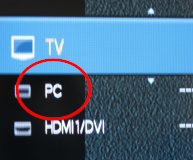
Using the Cable TV
Step 1:Press the SOURCE button on the TV remote. A dialog box will appear on the TV screen.
 Step 2:Press the SOURCE button until TV is highlighted. Step 2:Press the SOURCE button until TV is highlighted.
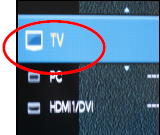 Step 3:Use the Cable remote to switch channels. Step 3:Use the Cable remote to switch channels.

Using the Computer
Computers are available in the cabinets of Wenger 204 and W001, also known as the Honors Conference Room.Step 1:Make sure the computer is turned on. If not, power it on.
Step 2:Change the source until HDMI1/DVI is highlighted.
Step 3:The computer screen will appear on the TV.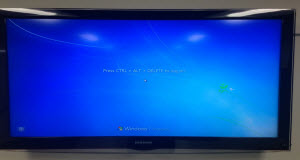
Step 4:Use the wireless keyboard to log on.
Step 5:Use the computer.Remember to log off when your session is over.
| Author: karperc | Last Updated: 5/27/2021 1:37 PM | Page Views: 5518 |
https://helpdesk.etown.edu/helpconsole2012/kb/default.aspx?pageid=wenger
|