Home > Software & Programs > Java > Uninstall Old Versions - Java
Uninstall Old Versions - Java
How to uninstall old versions of Java that may still be on your computer. Keeping old versions can be a security risk. More information on why to uninstall old versions of Java.
Step 1:Open your web browser. Go to https://www.java.com/en/download/help/uninstall_java.xmlStep 2:Click on the Java Uninstall Tool.
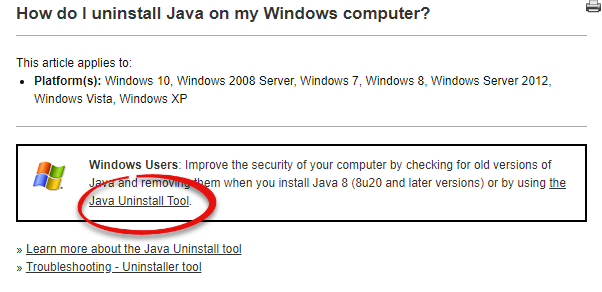
Step 3:Click I Agree to the Terms and Want to Continue.
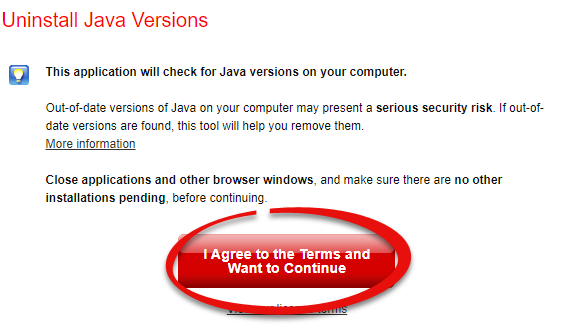
Step 4:Once the file has downloaded, run the tool.
Step 5:Once the tool launches, click Agree.
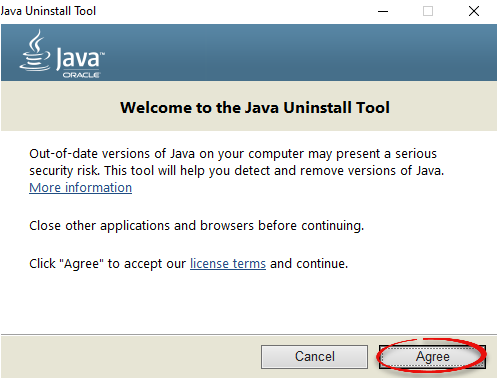
Step 6:Select the versions of Java you want to uninstall.
The uninstall tool will automatically check any old versions on your PC, if you have the newest version installed, it will show up unchecked by default
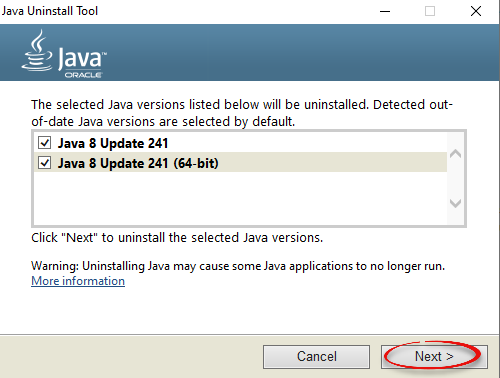
Step 7:
If everything is checked, you will get a pop up, click Yes.
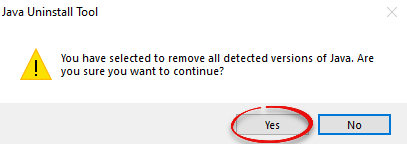
Step 8:
It will ask about clearing the Java Development Cache, click yes.
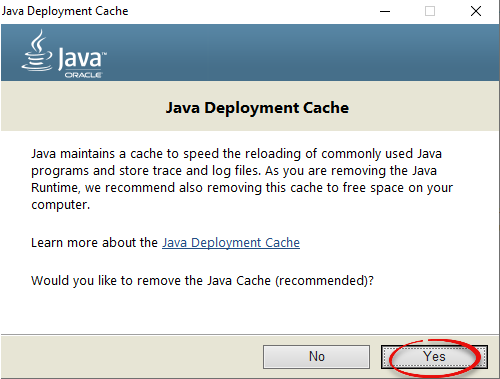
Step 9:
The tool will then begin to uninstall Java.
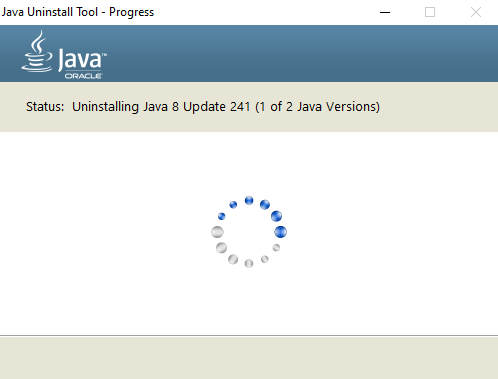
Step 10:
You can now either click Close or Get Java which will open a web browser to the download page for Java.
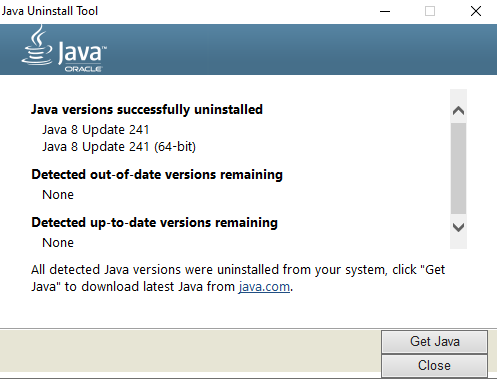
| Author: karperc | Last Updated: 3/11/2020 12:58 PM | Page Views: 4723 |
https://helpdesk.etown.edu/helpconsole2012/kb/default.aspx?pageid=uninstall_old_versions
|