Home > Software & Programs > Skype > Change Password - Skype
Change Password - Skype
How to change your Skype password.
Step 1:In Skype, click the icon with your initials in the top left corner.
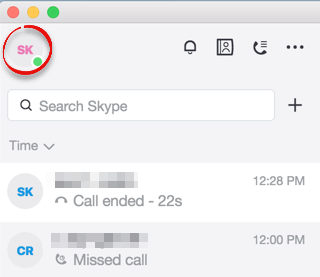
Step 2:Click Account and profile.
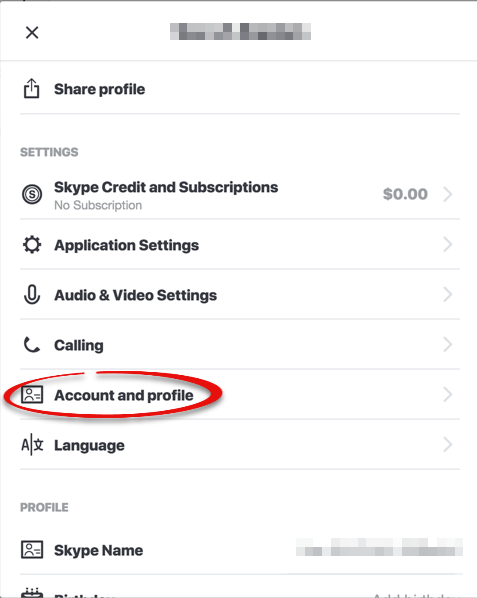
Step 3:Click Your profile.
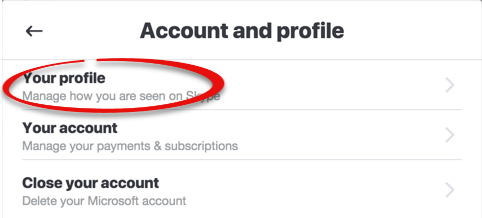
Step 4:Click Change password.
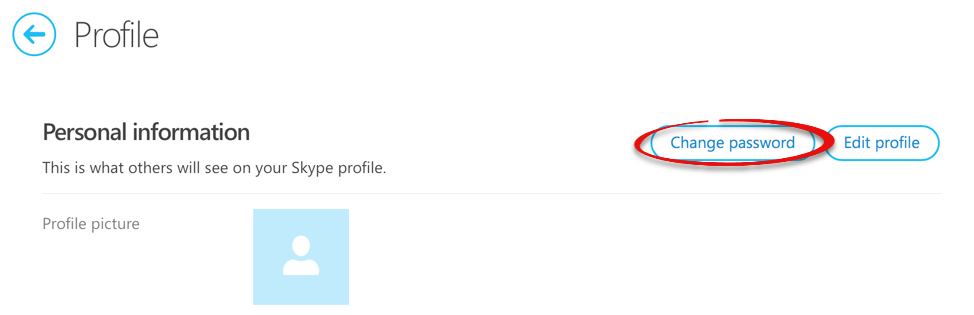
Step 5:Click Reset or change password.
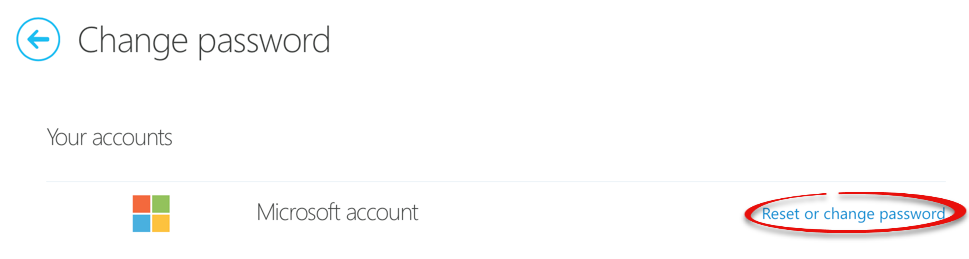
Step 6:Enter the information that you use to sign into Skype and click Next.
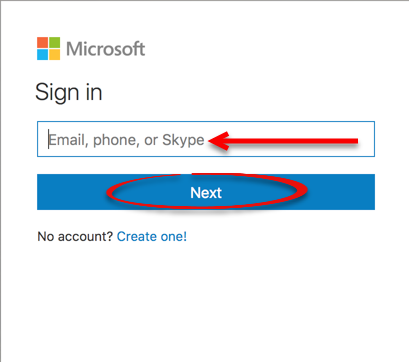
Step 7:Enter your current password, then your new password twice. Click Save.
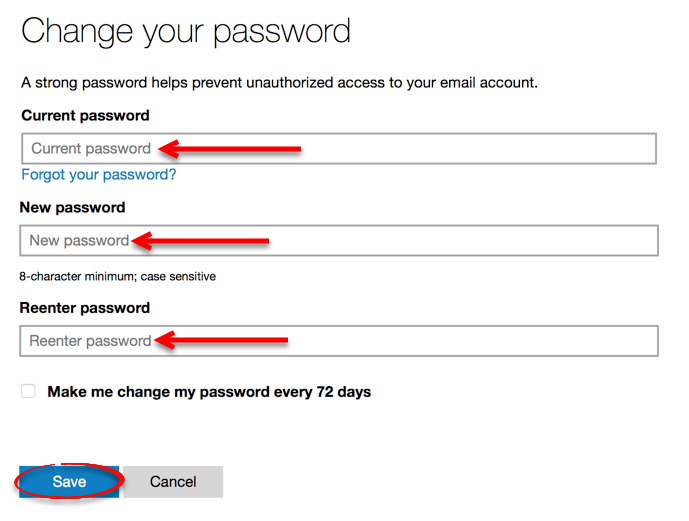
| Author: karperc | Last Updated: 3/12/2018 1:14 PM | Page Views: 4189 |
https://helpdesk.etown.edu/helpconsole2012/kb/default.aspx?pageid=change_password
|