Home > Software & Programs > Skype > Download and Install - Skype
Download and Install - Skype
How to download and install Skype to your computer. This example uses Windows 10.
Step 1:Open your web browser. Go to www.skype.com. Step 2:Click the Download Skype button.
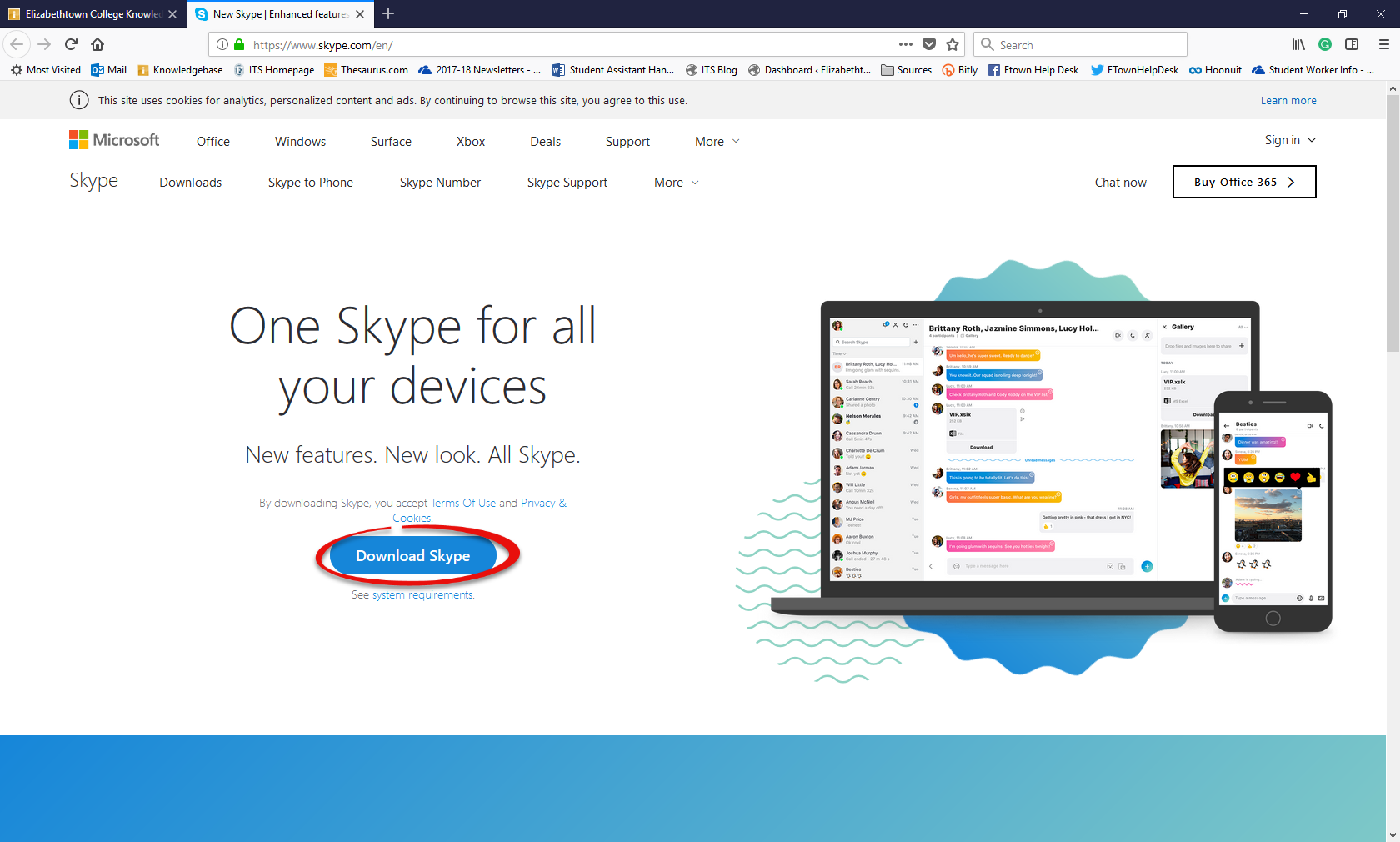
Step 3:Click Save File.
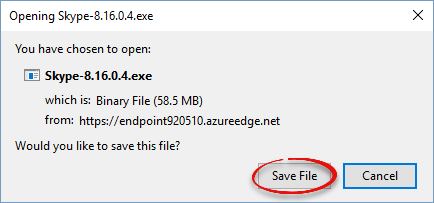
Step 4:Open the file.
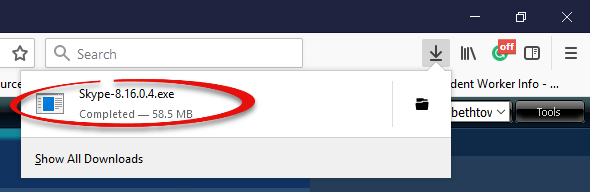
Step 5:Click Run.
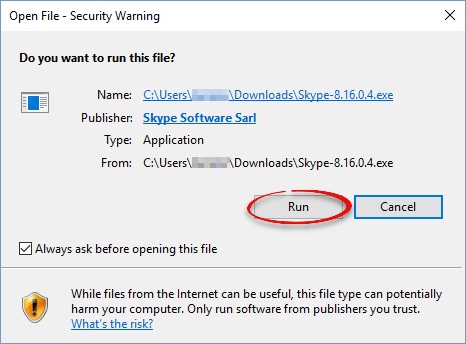
Step 6:Enter your administrator username and password if prompted. Click Install.
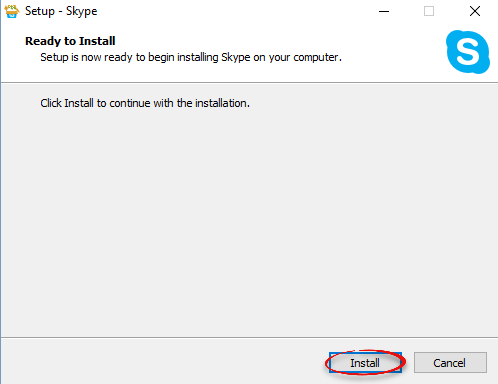
| Author: karperc | Last Updated: 3/1/2018 11:11 AM | Page Views: 4564 |
https://helpdesk.etown.edu/helpconsole2012/KB/default.aspx?pageid=download_and_install
|