Home > Software & Programs > Java > Install Current Version - Java
Install Current Version - Java
How to install the current version of Java on your computer.
Note: When you install the newest version of Java, it is recommended that you uninstall old versions to increase computer security.
Step 1:Open your web browser. Go to http://www.java.com/en/download/manual.jsp.Step 2:Click on the appropriate download link for your operating system. If you are unsure which download to choose, click the "Which should I choose?" link for assistance.
Note: Most Windows PCs on campus are running a 64-bit browser.
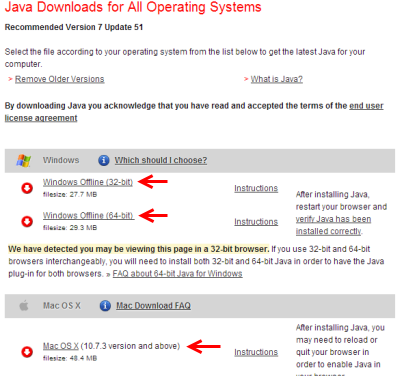
Step 3:Locate and click to open the download from the browser.
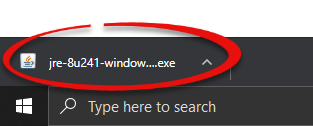
Step 4:If prompted, enter your username and password.
Step 5:Click Install on the Java Setup window.
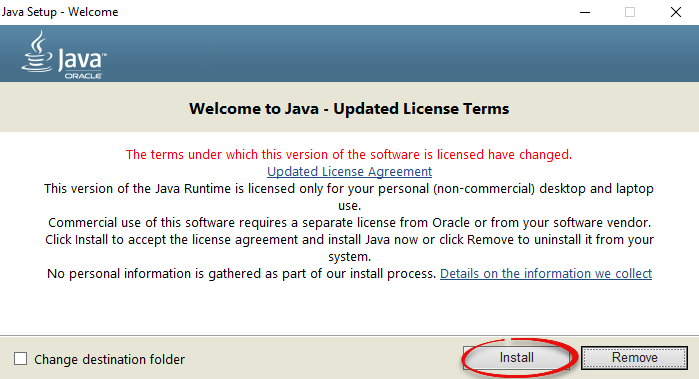
Step 6:Java will begin to install.
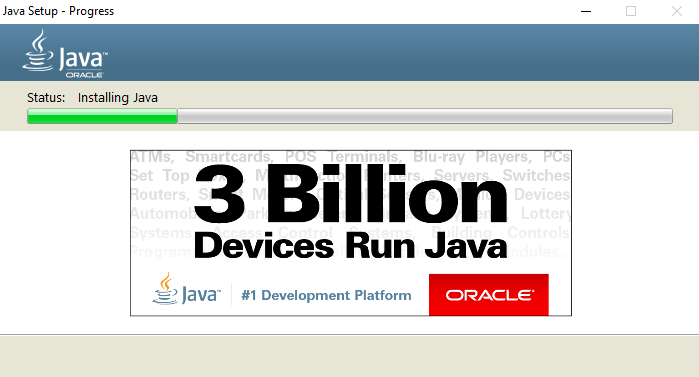
Step 7:Click Close when it is finished installing.
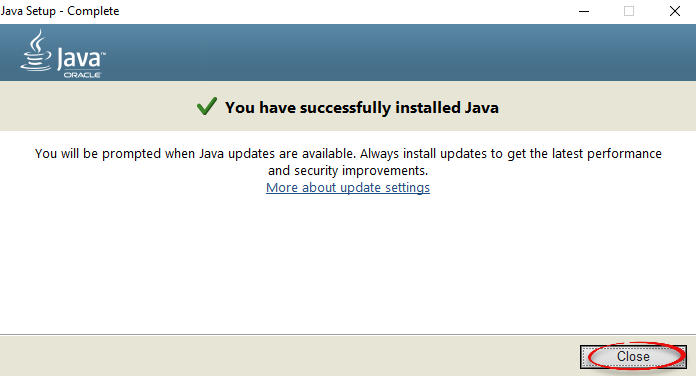
Step 8:Verify that you installed the current version.
| Author: karperc | Last Updated: 3/9/2020 12:52 PM | Page Views: 4797 |
https://helpdesk.etown.edu/helpconsole2012/kb/default.aspx?pageid=install_current_version
|