Home > Software & Programs > PaperPort Notes > Speech-to-Text Feature - PaperPort
Speech-to-Text Feature - PaperPort
Dragon Dictate is part of the Paperport Notes App. This allows speech to be converted to text. No more typing!
Dragon Speech Recognition:
Whenever the keyboard is open, you have the option to use Dragon Speech Recognition. Press the Tap & Speak button in the top right corner of the keyboard.
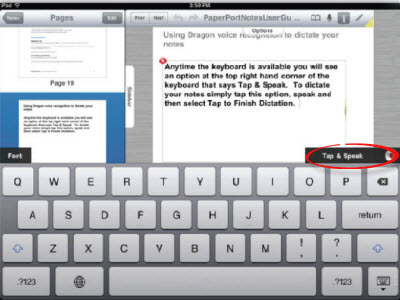
This feature works best with a wired headset. If you do not have one,
you may use the built-in microphone on the iPad, which is on the top
left corner of the device. Make sure the microphone is unobstructed when
you speak into it.
You can use Dragon Speech Recognition to insert punctuation and format the note. Format commands:"New line" or "next line" Enter once and capitalize next word.
"New paragraph" or "next paragraph" Enter twice and capitalize next word.
"Space bar" One space.Punctuation commands:& "Ampersand" or "and sign"
: "Colon"
! "Exclamation point"
= "Equal Sign"
/ "Forward slash" or "slash"
' "Begin single quote" or "open single quote"
' "Close single quote" or "end single quote"
" "Begin quote" or "open quote"
" "Close quote" or "end quote"
( "Left parenthesis open" or "open parenthesis"
) "Right parenthesis" or "close parenthesis"
% "Percent sign"
. "Period"
? "Question mark"
, "Comma"
@ "At sign"
# "Pound sign"
$ "Dollar sign"
Adapted from:
PaperPort Notes for iPad User Guide
| Author: macaulayl | Last Updated: 6/21/2013 1:40 PM | Page Views: 4849 |
https://helpdesk.etown.edu/helpconsole2012/kb/default.aspx?pageid=speech-to-text_feature
|