Home > Etown Systems > Access Network Folders (Public and Private) > Student Folder Error
Student Folder Error
When you go to smb://applications/Homedirs, you can see a link to the Students folder. When you click on it, however, you receive an error: "There is no default application specified to open the document 'Students.lnk'." You must connect to resserv to access the Student folders.
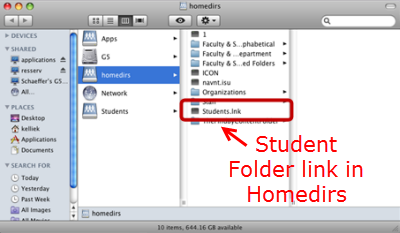
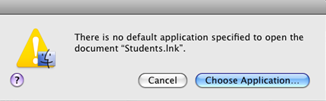
Step 1:Open Finder. Click Go, then Connect to Server.
Step 2:Type "smb://resserv/Homedirs/Students" in the server address text box. Click the + icon, then click Connect.
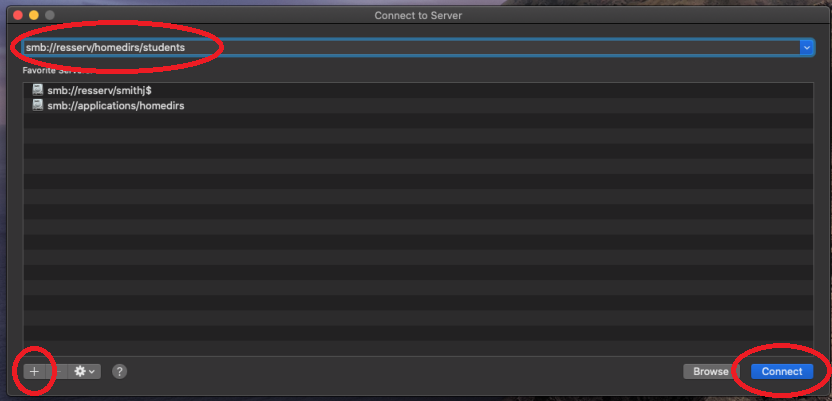
Step 3:Enter your username and password. You will be able to access the Student folders.
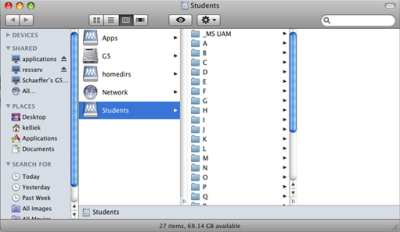 Step 4:The next time you want to access the Student folders, select the server from the list in Step 2. Step 4:The next time you want to access the Student folders, select the server from the list in Step 2.
| Author: karperc | Last Updated: 3/30/2023 8:11 AM | Page Views: 4451 |
https://helpdesk.etown.edu/helpconsole2012/kb/default.aspx?pageid=student_folder_error
|