Home > Software & Programs > Cisco > Remove Cisco AMP for Endpoints
Remove Cisco AMP for Endpoints
When you graduate, you will no longer be required to have Cisco AMP for Endpoints on your computer.
Quick links to sections in this article:
PC - Remove Cisco AMP for Endpoints
Step 1:Click the Windows button and select Settings.
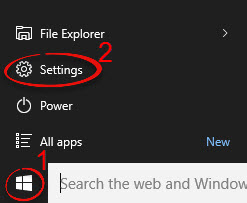
Step 2:
Click Apps.
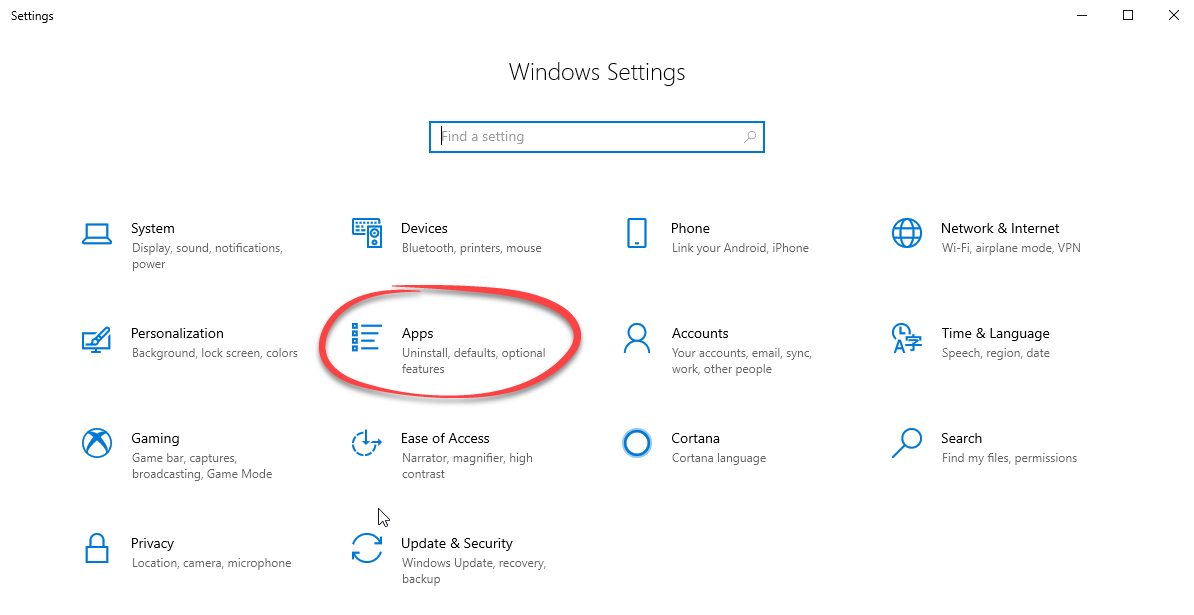
Step 3:Type "cisco" into the search bar. Click Cisco AMP for Endpoints.
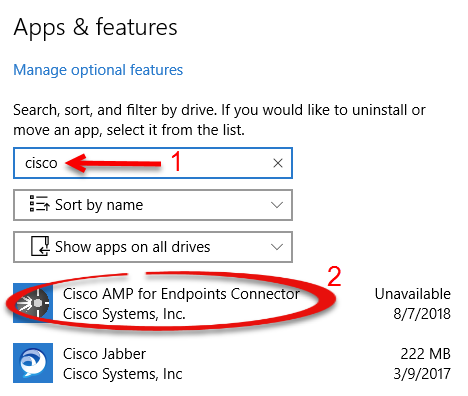
Step 4:
Click Uninstall.
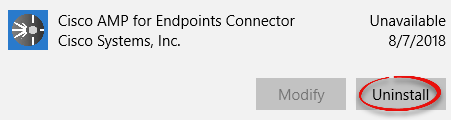
Step 5:Click Uninstall.
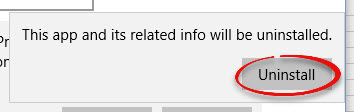
Mac - Remove Cisco AMP for Endpoints
Step 1: Open the Applications folder and open Cisco AMP.
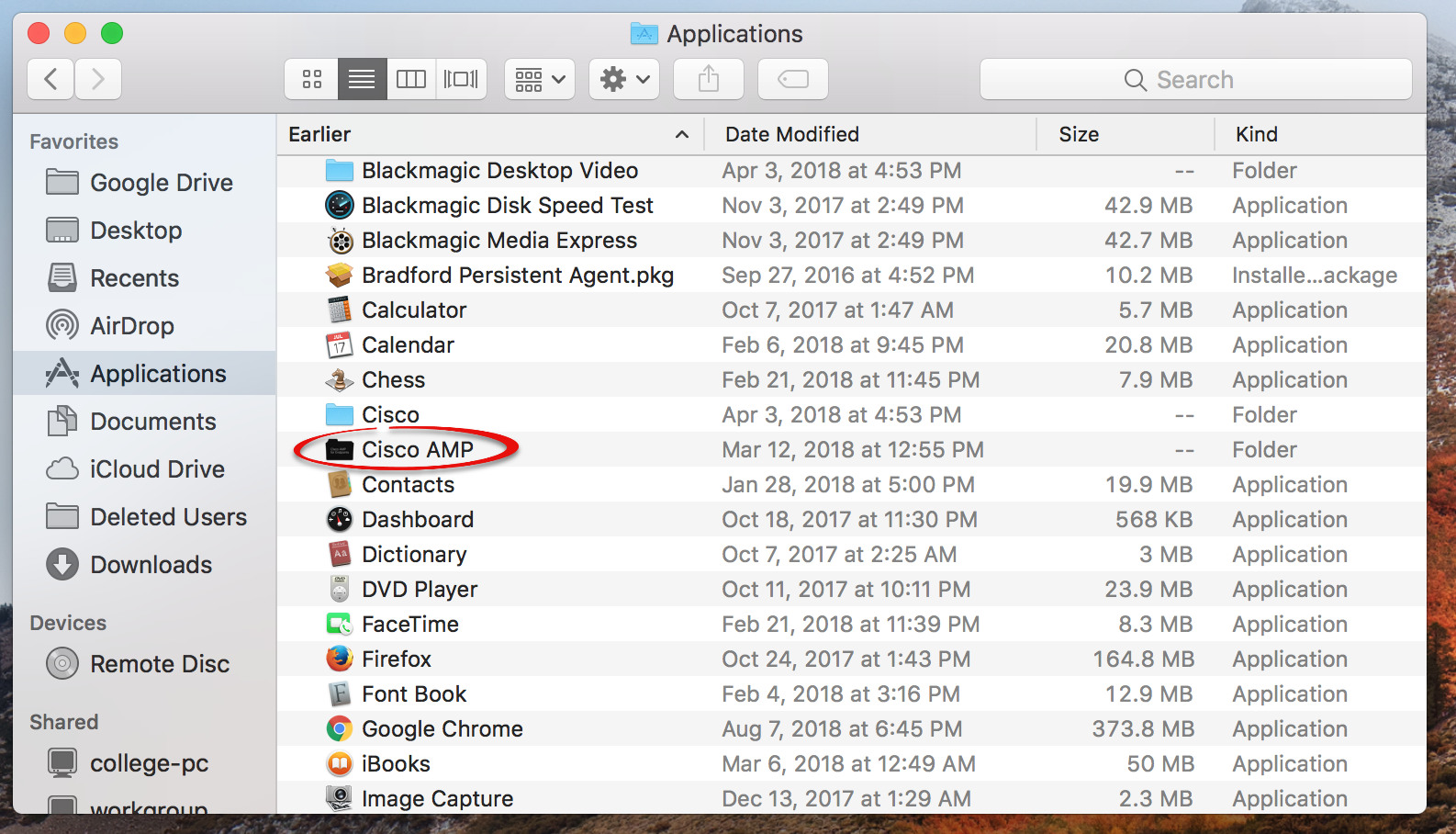
Step 2: Open Uninstall AMP for Endpoints Connector.pkg.
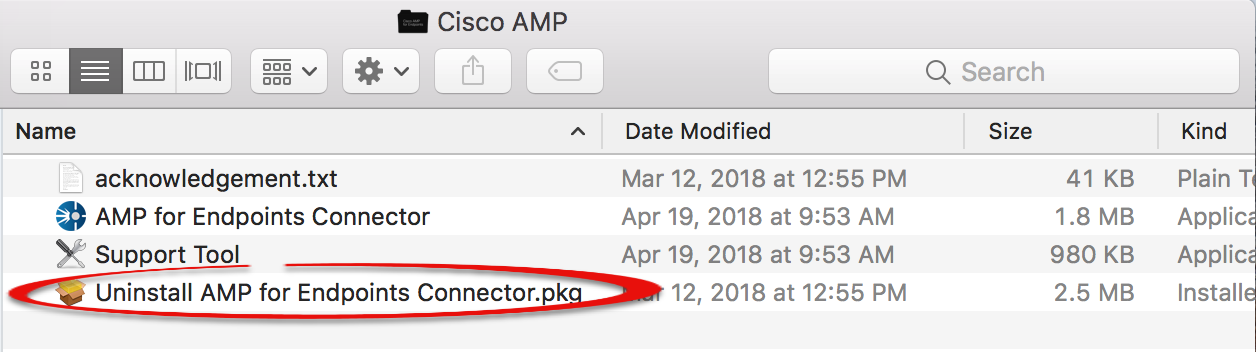
Step 3: Select Continue.
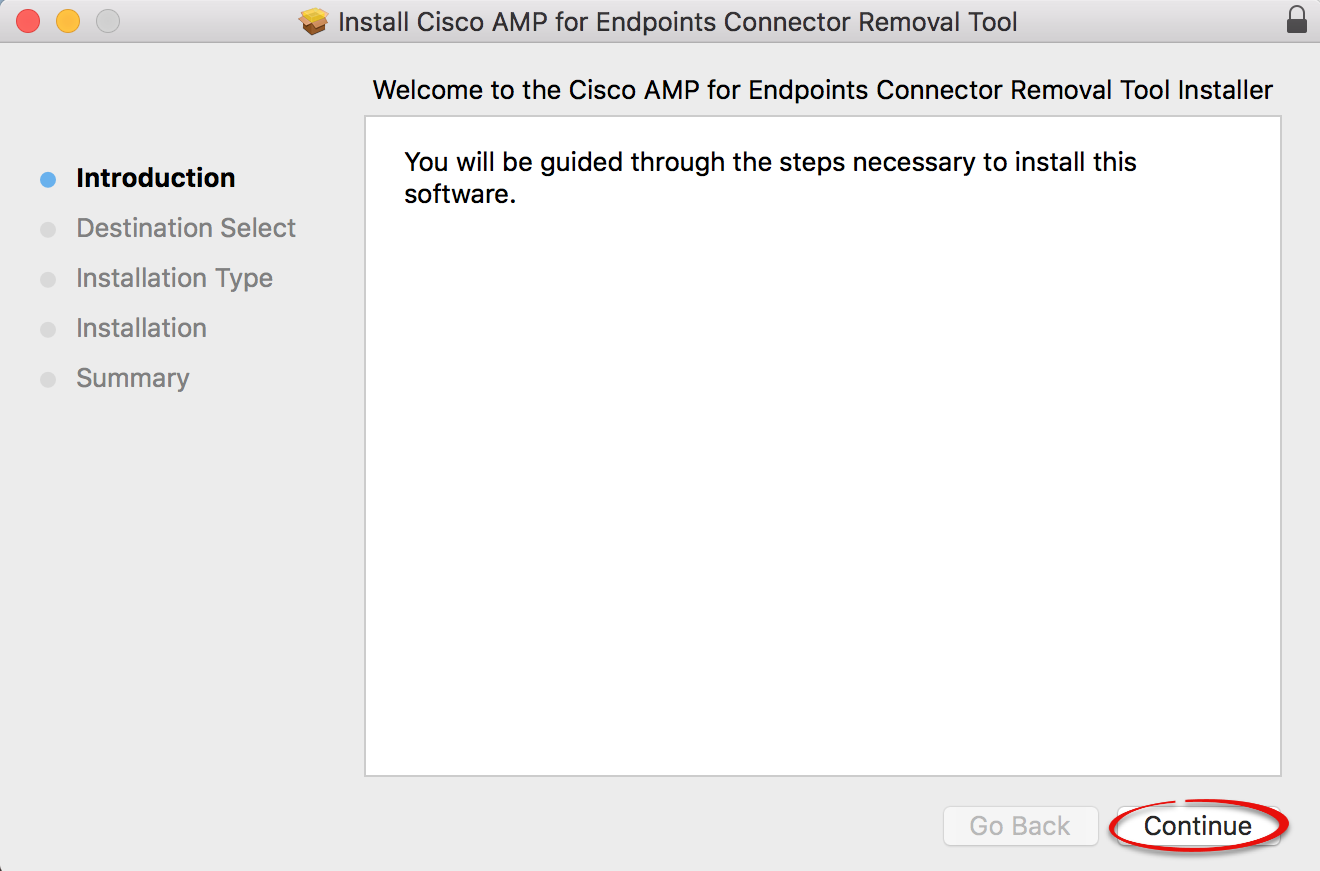
Step 4: Select Install.
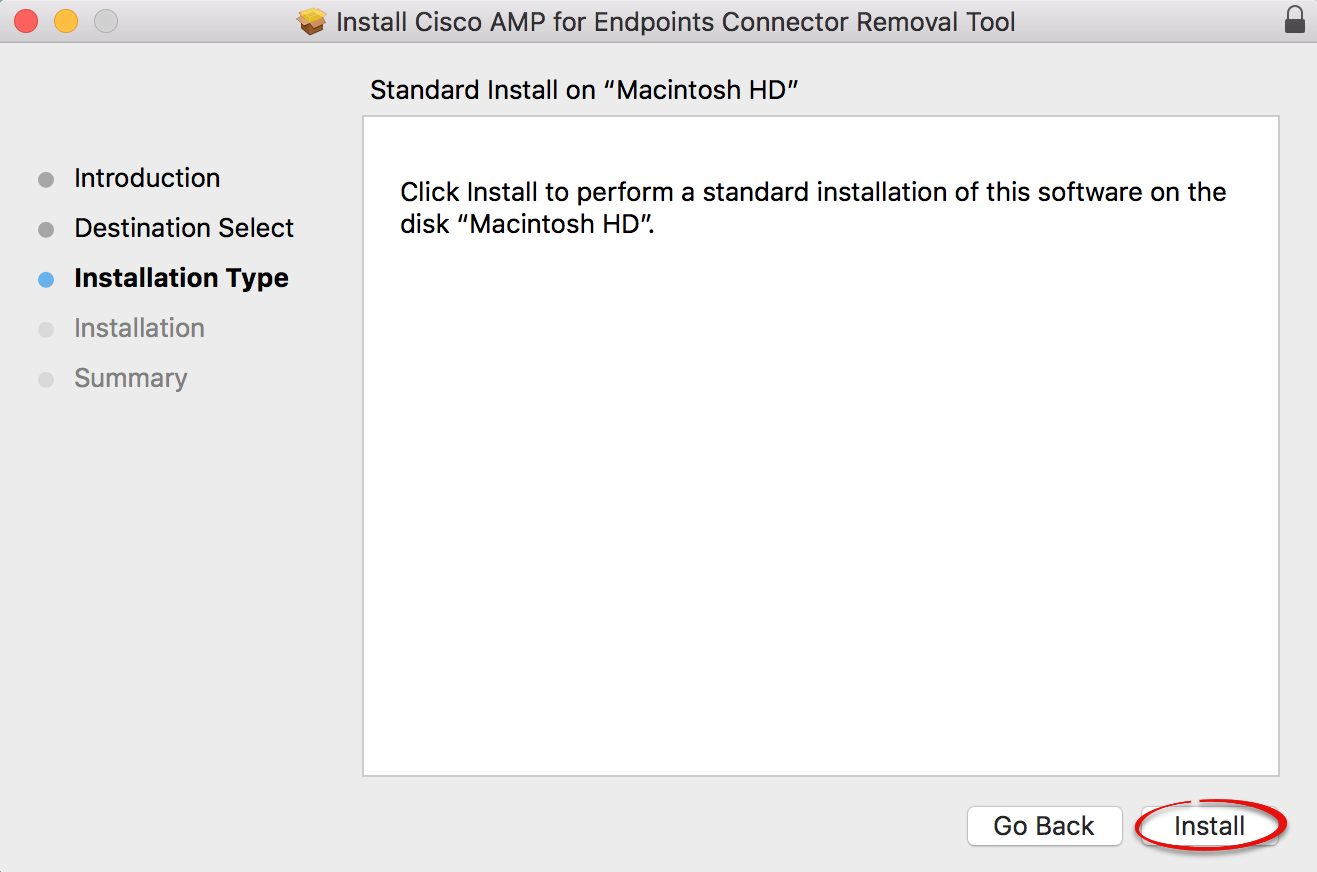
Step 5: Enter your username and password. Click Install Software.
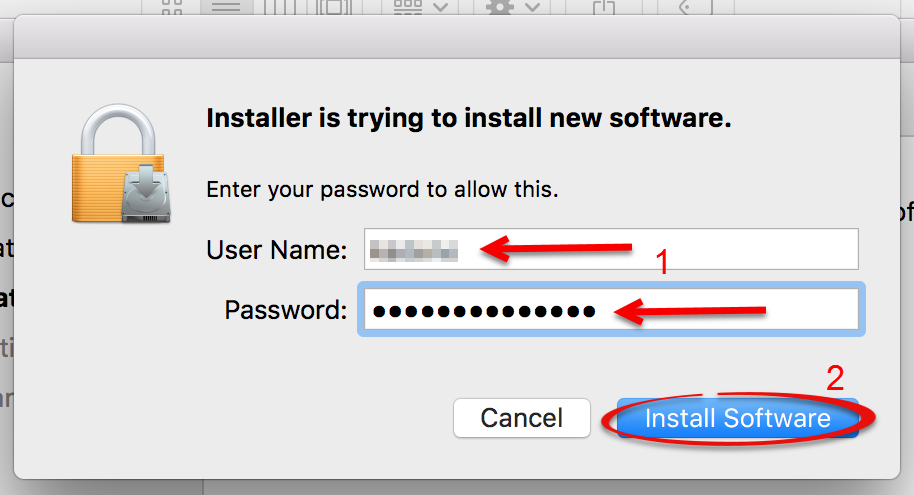
Step 6: Close the window when the installation is complete.
| Author: kadens | Last Updated: 4/12/2021 11:15 AM | Page Views: 4274 |
https://helpdesk.etown.edu/helpconsole2012/kb/default.aspx?pageid=remove_cisco_amp_for_endpoints
|