Home > Web Based Apps > Plickers
Plickers
A unique tool for collecting answers in real time, Plickers is simply a version of paper clickers which allows instructors to use technology without having students pull out their devices. Visit the app at https://www.plickers.com.
Quick links to sections in this article:
Overview
Using a smart device, instructors are able to record student responses in real time during class without students using their own devices. Students simply hold up a card with a unique identifier on it to answer multiple choice questions with A, B, C, or D. 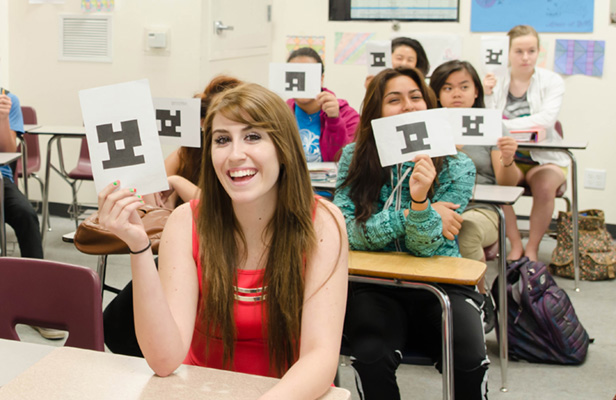
Students may keep their cards throughout a course term and the instructor's Plickers enabled device will track a student's progress throughout the semester.
Video
For a second visual representation of what it looks like to use Plickers in a classroom, watch the video below.
Print Cards
In order to use Plickers in the classroom, you will need to print the Plickers cards first. This can be done by visiting the link below. Card stock is recommended for printing.
For more information on using cards and to print Plickers cards, visit https://www.plickers.com/cards.
Help Guides
For instructions and help guides, visit https://www.plickers.com/help.
All photos and information from https://www.plickers.com.
| Author: mitchelld | Last Updated: 4/3/2018 9:54 AM | Page Views: 4705 |
https://helpdesk.etown.edu/helpconsole2012/kb/default.aspx?pageid=plickers
|