Home > Classroom Technology > Classrooms/Event Spaces > M&M Mars Room
M&M Mars Room
Technology instructions for the M&M Mars room in the chapel. If you experience any problems, call ext. 3333 or email the Help Desk at mediaservices@etown.edu. Please visit our web site at http://www.etown.edu/ITS for additional information.
Quick Links to sections in this article:

Please contact media services at 717-361-3333 to use the equipment in the M&M Mars room.
Using the Laptop Computer
Warning: You must register your laptop to use it on the college network.
Step 1:Touch the touch panel on the wall. Step 2:
Select Source.
Step 3:
Press PC1 on both sides of the screen for the presentation screens to come down and turn on.
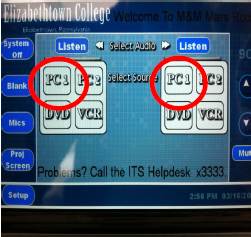 Step 4:Turn on the laptop that is connected to the podium. It will appear on the presentation screen. Step 4:Turn on the laptop that is connected to the podium. It will appear on the presentation screen.
Using the VCR/DVD Player
Step 1:Press DVD or VCR on the touch panel on the wall.
Step 2:
Press the POWER button on the VCR/DVD player to turn it on.
Step 3:
Press the DVD or VHS button the the VCR/DVD player.
Step 4:
Insert the VHS/DVD.
Using the Microphones
Wireless Microphone:
Press and hold the red button on the bottom of the wireless microphone to turn it on. It will be ready to use.
 Step 1:
Press Microphones on the left side of the touch panel. Step 1:
Press Microphones on the left side of the touch panel.
Note: Control the volume only from the touch panel, not from the equipment in the cabinet.
Step 2:
The volume control screen will display each microphone. You can adjust the volume of each microphone separately.

Turning Off the Projector
Step 1:
On the touch screen, select System Off in the upper left corner.
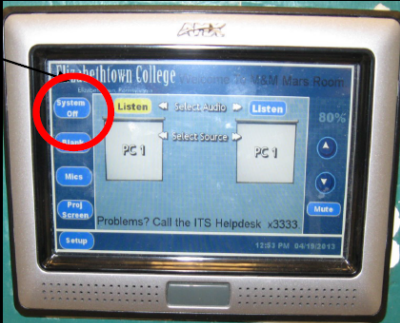 Step 2:
Tap Yes to shut the system off. Step 2:
Tap Yes to shut the system off.
Step 3:
If you want to turn the projector on again, give the machine several minutes to cool down before starting it up again.
Make sure that the projector is turned OFF because it is very expensive to replace the bulb.
| Author: karperc | Last Updated: 5/27/2021 1:31 PM | Page Views: 6973 |
https://helpdesk.etown.edu/helpconsole2012/KB/default.aspx?pageid=m_m_mars_room
|