Home > Software & Programs > Skype > Call Options - Skype
Call Options - Skype
Change the call settings and display other content areas during your call with another user.
Show/Hide IMShow the IM area to send an instant message to the person you're speaking with.
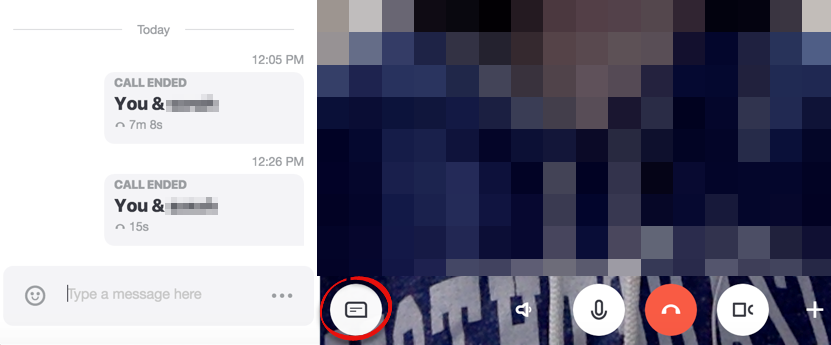
Turn on VideoIf you have a webcam, you can turn on the video so the other person can see you. Usee this button to turn video off as well.
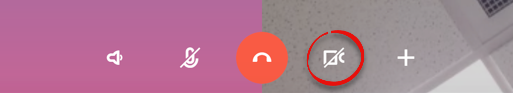
Mute your microphoneMute your microphone if you have to step away for a minute, then click the button again to unmute.

Other OptionsClick the + button to send a file, share your screen, add other people to the call, and view other options.

| Author: karperc | Last Updated: 3/12/2018 12:51 PM | Page Views: 6395 |
https://helpdesk.etown.edu/helpconsole2012/kb/default.aspx?pageid=call_options
|