Home > Classroom Technology > Equipment Check Out > Digital Cameras > The Basics - Digital Camera Check Out
The Basics - Digital Camera Check Out
The ITS Help Desk offers Canon digital cameras for check out. Below are the basics of using those Canon cameras.
Quick Links to Sections in this Article:
Overview
When you rent a camera you will receive the following items:1) Camera Bag
2) Canon Camera
3) USB Cord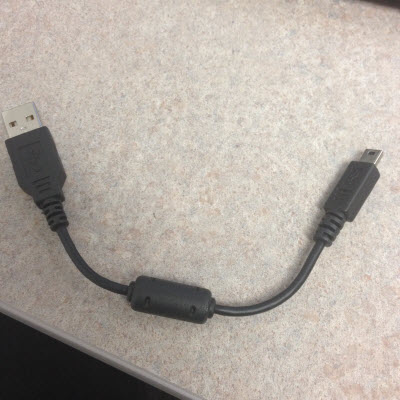
4) SD Card
The Controls
The basic controls on the Canon cameras are easily accessible and visible. For a visual guide, review the picture and descriptions below.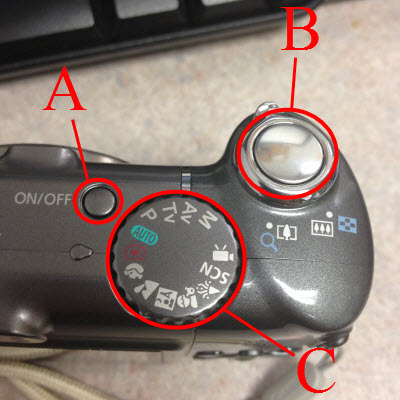
A) On/Off Button - For powering on and off the camera.
B) Shutter Button - Click this button to start/stop recording or to take a picture.
C) Setting Selection Wheel - Rotate the wheel to adjust the settings for your picture or video.
Batteries
In order for the camera to operate, it is best to use fresh batteries. The cameras for rental require two (2) double 'A' batteries.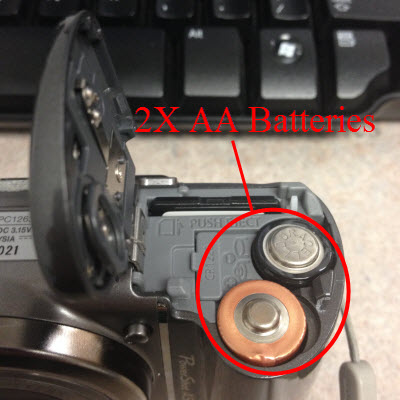
Micro SD Cards
In order to record video or take pictures, you must use an SD card. 32 MB (megabyte) SD cards are provided with the cameras but it is highly recommended that you use your own as these SD cards will not hold very many files.
| Author: mitchelld | Last Updated: 7/1/2015 10:33 AM | Page Views: 4497 |
https://helpdesk.etown.edu/helpconsole2012/kb/default.aspx?pageid=the_basics
|