Home > Web Based Apps > Voki > Creating an Account - Voki
Creating an Account - Voki
Voki is an online tool designed to facilitate the virtual communication between a teacher and his or her students.
Quick Links to Sections in this Article:
Creating an Account
Step 1:
Go to www.voki.com.
 Step 2:
Click the Register button.
Step 2:
Click the Register button. 
Step 3:Type in your name, email, and a password for your Voki account.
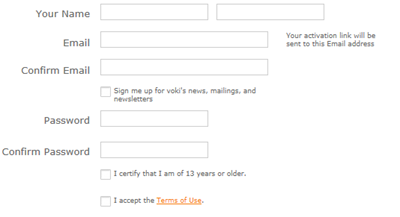 Step 4:
Check the boxes indicating that you certify that you are above 13 years of age, and accept the Terms of Use.
Step 4:
Check the boxes indicating that you certify that you are above 13 years of age, and accept the Terms of Use.
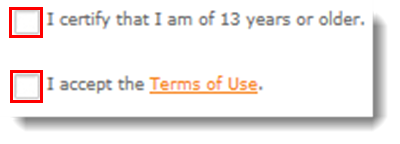 Step 5:
Press the Sign Up Button.
Step 5:
Press the Sign Up Button.

Activating Your Account
Step 1:
Log in to your email.
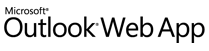 Step 2:
Open the email from Voki.
Step 2:
Open the email from Voki.

Step 3:
Click the provided link to activate your account.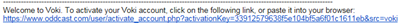
| Author: andersonjm | Last Updated: 7/2/2015 2:06 PM | Page Views: 4046 |
https://helpdesk.etown.edu/helpconsole2012/kb/default.aspx?pageid=creating_an_account1
|