Home > Software & Programs > Skype > Contact Groups - Skype
Contact Groups - Skype
Organize contacts by creating multiple contact groups. Use these to message or call multiple people at once.
Step 1:
In Skype, click the plus next to the search bar.
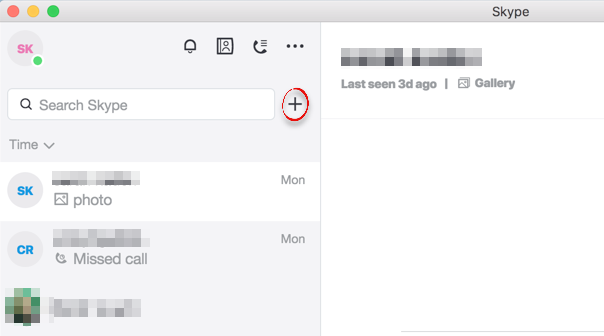
Step 2: Click New Group.
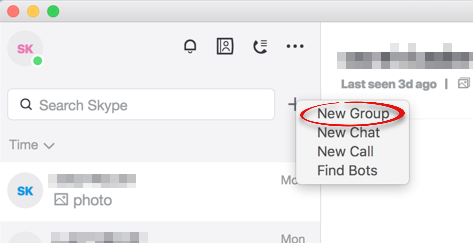
Step 3:
Enter your group name and click the arrow.
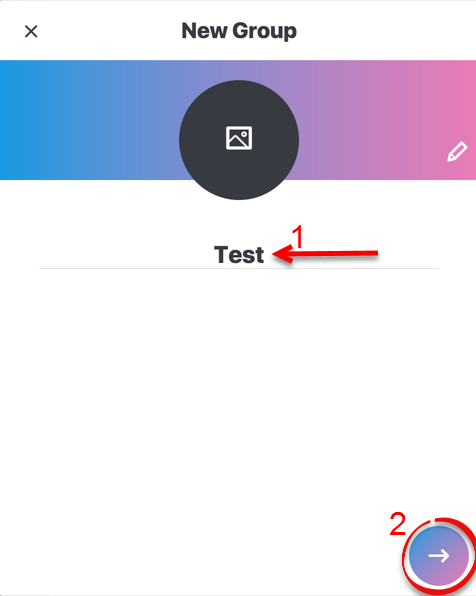
Step 4: Check the circles next to the contacts that you want to add to your group, and click Done.
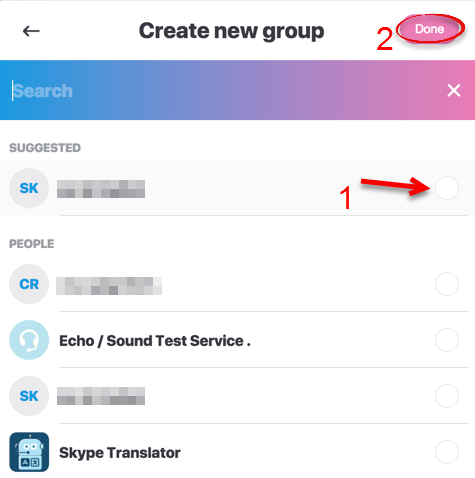
| Author: karperc | Last Updated: 3/15/2018 10:49 AM | Page Views: 5616 |
https://helpdesk.etown.edu/helpconsole2012/kb/default.aspx?pageid=contact_lists
|