Home > Software & Programs > InfoMaker > Field Size - InfoMaker
Field Size - InfoMaker
Examples on how to create a field and extract= a limited number of characters from an existing InfoMaker field. Referred to as limit and dictate the field size.
Select the Compute tab to access the fields.
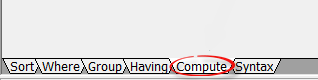
The middle name field could contain the full middle name or just an initial. The following is an example of how to dictate the middle name field if you want to display only the initial:
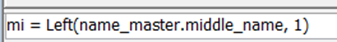
"Left" indicates which side of the middle name to start on, and "1" indicates the number of characters to show. If you want to show the last 4 digits of a SS#, you would begin at "Right" and use the number "4":
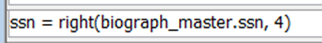
| Author: karperc | Last Updated: 9/4/2014 1:14 PM | Page Views: 5430 |
https://helpdesk.etown.edu/helpconsole2012/kb/default.aspx?pageid=field_size
|