Home > Etown Systems > Printing > TOSHIBA Copiers > Making a Copy
Making a Copy
Instructions for how to make a copy on a Toshiba copier.
For instructions on logging in on the copiers, see Copier Login.
Step 1:Take your document to the copier.Step 2:Place document FACE UP in the copier tray horizontally. The tray will lift after a few seconds.
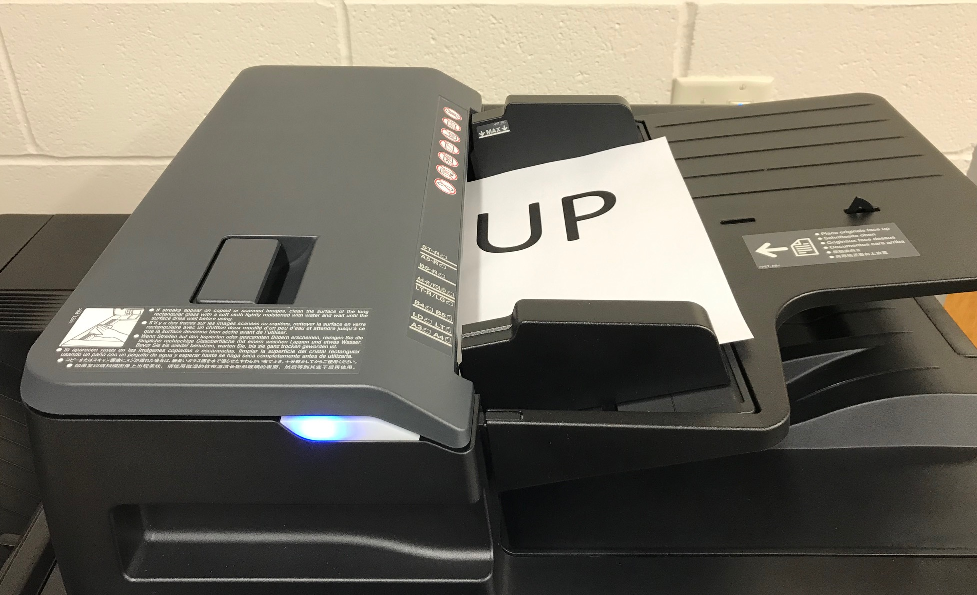
Step 3:Scan your ID or log in to the copier.
For instructions on how to log in, check out the Copier Login article.
Step 4:Tap Access Device.
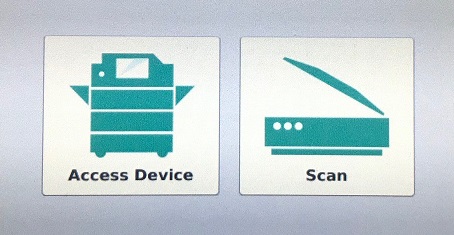
Step 5:Choose Simple Copy.
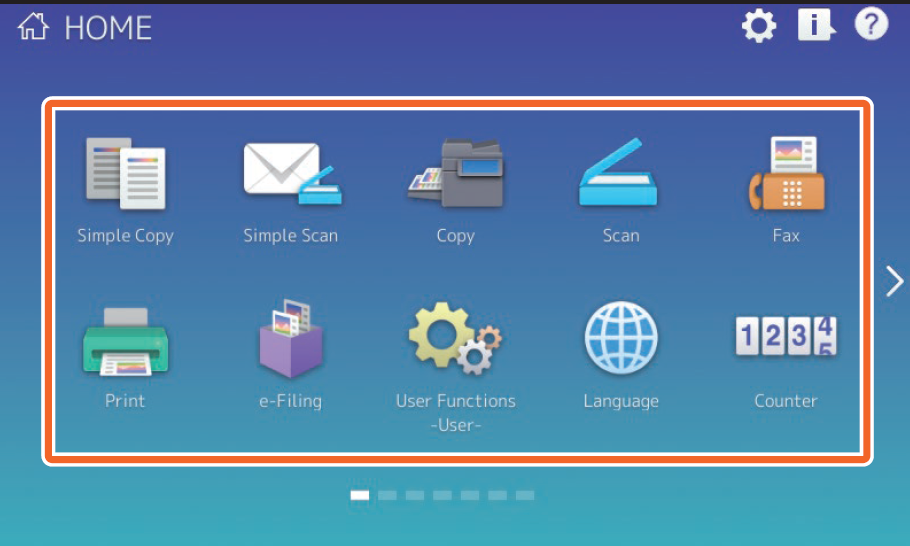
Step 6:Specify the number of copies. Press START.
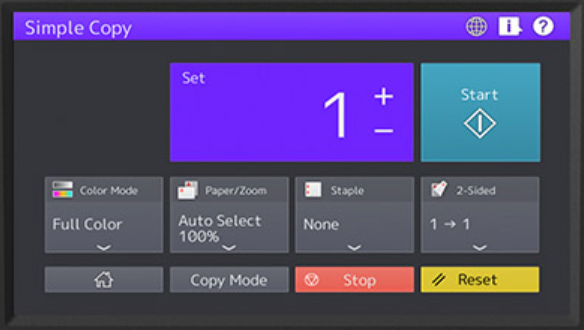
Step 7:The copier will make copies of your document.Step 8:Log out of the copier by pressing the LOGOUT button.
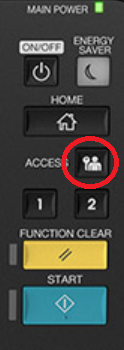
| Author: gebbiak | Last Updated: 3/1/2021 11:27 AM | Page Views: 3755 |
https://helpdesk.etown.edu/helpconsole2012/kb/default.aspx?pageid=making_a_copy
|