Home > Software & Programs > Skype > Rename Contacts - Skype
Rename Contacts - Skype
It may be difficult to remember what Skype name belongs to which person in your contact list. You can rename the contact so that you can identify exactly who that person is.
Step 1:
In the contact list, right click on the contact you would like to rename. Select View profile.
Step 2: Click the pencil icon next to the contact's name.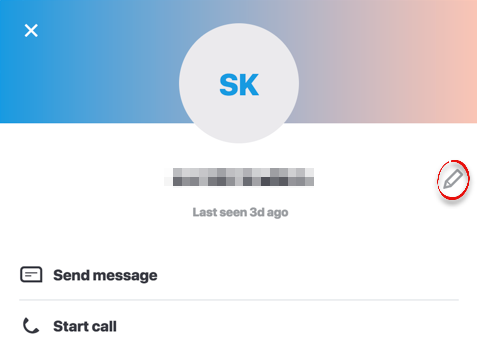
Step 3:Type the contacts new name and click the check-mark.
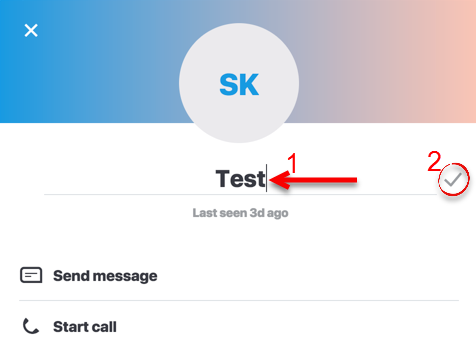
Step 4:
Close the window.
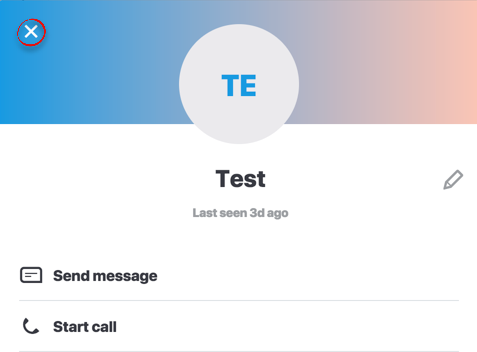
| Author: karperc | Last Updated: 3/15/2018 11:03 AM | Page Views: 4652 |
https://helpdesk.etown.edu/helpconsole2012/kb/default.aspx?pageid=rename_contacts
|