Home > Web Based Apps > Vimeo > Creating an Account - Vimeo
Creating an Account - Vimeo
Vimeo is an online web hosting services for videos that is sometimes used in classes. Open the link below to find out how to create an account for class.
Quick Links to Sections in this Article:
Creating an Account Handout
Download step-by-step instructions on creating an account and more.
For step-by-step instructions on Creating an Account only follow the Creating an Account Step-by-Step instructions below.
Creating an Account Step-by-Step
Step 1:Go to http://vimeo.com/ and click on the Join button.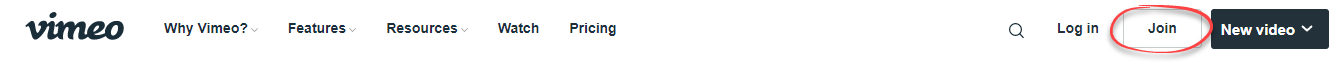
Step 2:Fill out your name, email address, and a password. Click Join with email.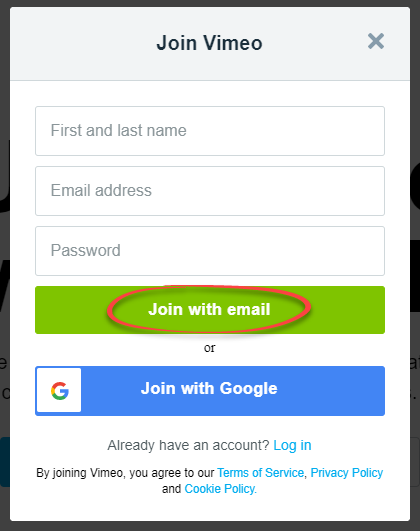
Step 3: Log in and hover over the profile picture in the top right corner.

Step 4:Select Settings from the dropdown list.
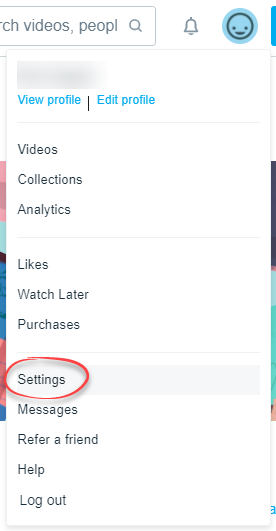
Step 5: Choose the Videos tab. 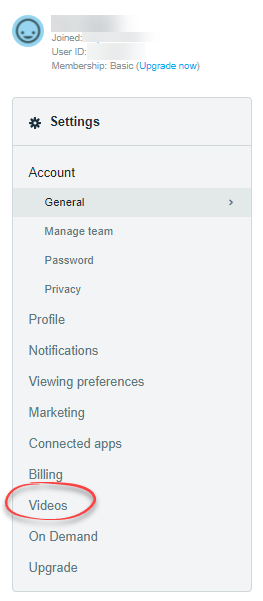
Step 6:Leave the Who can watch your videos? field set to Public.
Step 7:Leave the Who can comment on your videos? field set to Anyone.
Step 8:Select Nowhere under embed settings.
Step 9:Uncheck both boxes under What can people do with your videos? so that viewers cannot save or download your videos.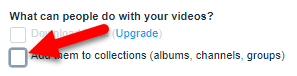
Step 10:You can leave the Creative Commons license area set to No Creative Commons License.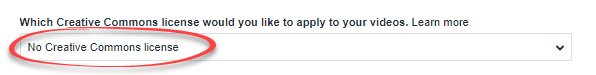
Step 11:Change any other settings you wish.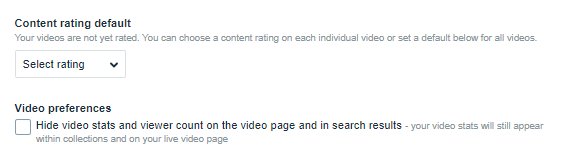
Other Resources
For information on common problems and how to fix them, visit the Tips and Tricks Article.
For further assistance, contact the Help Desk at x3333 or through email.
| Author: mitchelld | Last Updated: 9/16/2021 11:42 AM | Page Views: 4121 |
https://helpdesk.etown.edu/helpconsole2012/KB/default.aspx?pageid=creating_an_account
|