Home > Web Based Apps > Voki > Making a Voki - Voki
Making a Voki - Voki
Once you've created your account, you're now able to make your own Voki. With your Voki, you can customize its appearance, give it a background, and even give it a voice of its own. Visit at www.voki.com.
Making a Voki
Before making a Voki, you have to create an account. If you haven't already done so, click on Creating an Account for an article that will give you step-by-step guidelines on how to create your account.
Step 1:Log in at http://www.voki.com and click on the Create tab.

Step 2:
Under the Customize Your Character tab, click on the Head icon.

Step 3:
Choose the type of character you want by using the side arrows to navigate through character types.

Step 4:Customize your character's features however you'd like, by adding facial features, clothing, and bling.

Step 5:
Give your Voki a voice by calling the provided number ((631) 517-5736), typing in text, or by using your computer's microphone.

Step 6:
Select the Backgrounds icon.

Step 7:
Choose the type of background you'd like by using the designated navigation arrows.
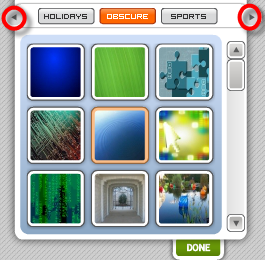
Step 8:
Click Done when you've selected your background.

Step 9:
Click on the Players icon to select a theme for your Voki.

Step 10:
Select a theme.

Step 11:Click Done after you've selected your theme.

Step 12:Click the Publish button.

Step 13:
Name your scene.
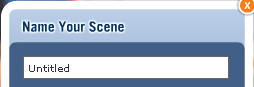
Step 14:
Save your scene.

Congratulations, you have successfully created your Voki.
If you are still having trouble, watch a step-by-step video tutorial:
| Author: andersonjm | Last Updated: 11/7/2018 9:26 AM | Page Views: 4888 |
https://helpdesk.etown.edu/helpconsole2012/kb/default.aspx?pageid=making_a_voki
|