Home > Classroom Technology > Classrooms/Event Spaces > Residence Halls > Lounge TVs
Lounge TVs
Technology instructions for Residence Halls' lounge TVs. If you experience any problems, call ext. 3333 or email the Help Desk at mediaservices@etown.edu.
Step 1:Press the button in the bottom corner to turn the Rack On. Blue power button on the left, red power button on the right
 Step 2:
Turn the TV On with the remote.
Step 2:
Turn the TV On with the remote.
 Step 3:
Make sure the TV is on Channel 3. If no picture appears, or if you wish to use a different input, press the input button to bring up the menu.
Step 3:
Make sure the TV is on Channel 3. If no picture appears, or if you wish to use a different input, press the input button to bring up the menu.
 Step 4:
Select the desired input.
Step 4:
Select the desired input.
TV - Cable
HDMI 2 - HDMI input from the rack (such as laptop)
Component - Video and Audio input from the rack
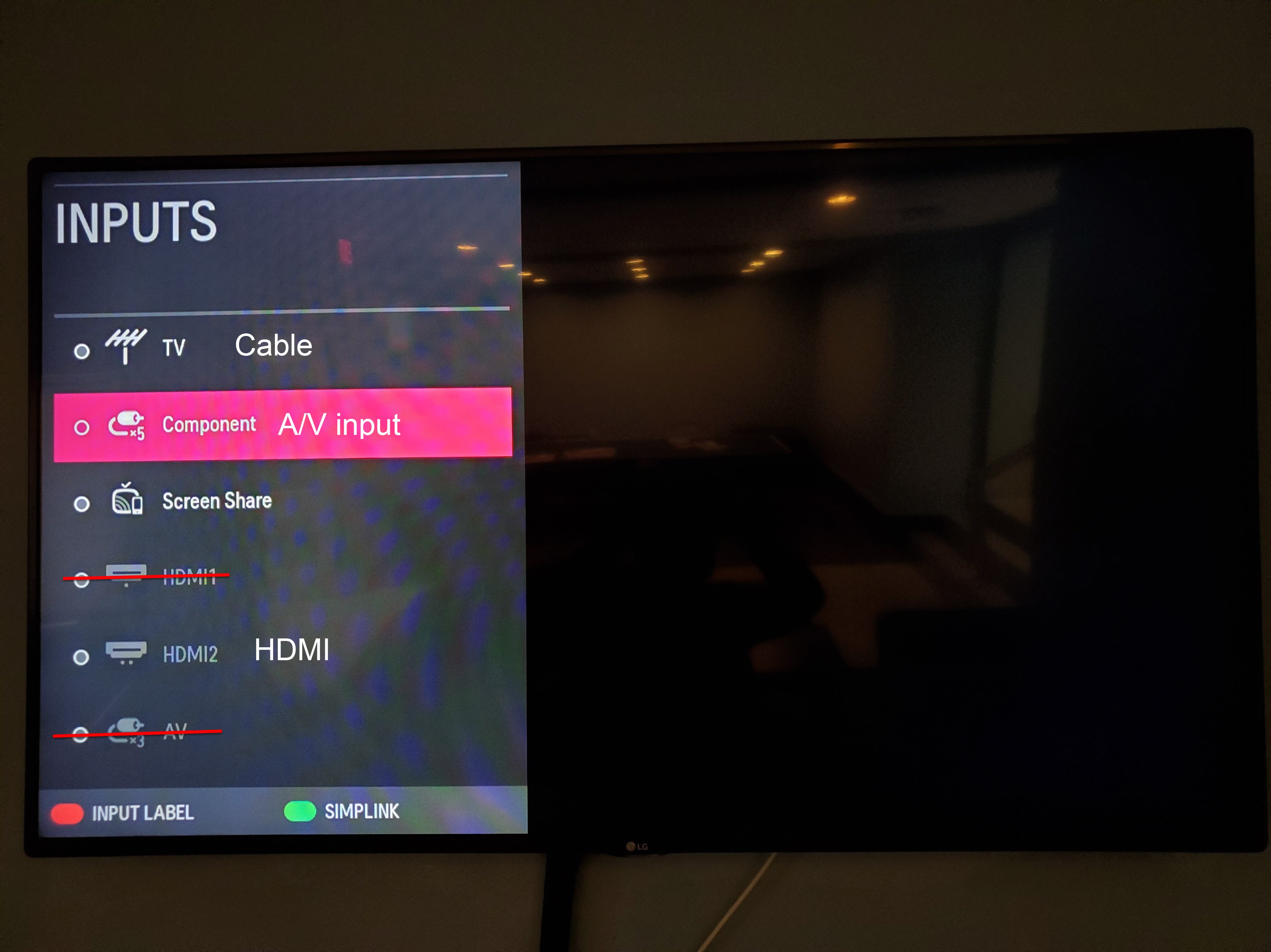
Step 5:
Turn the TV off with the remote when you are finished.
Step 6:
Turn off the rack with the power button in the bottom corner again. Blue power button on the left, red power button on the right.
| Author: gebbiak | Last Updated: 2/12/2020 10:05 AM | Page Views: 4410 |
https://helpdesk.etown.edu/helpconsole2012/kb/default.aspx?pageid=lounge_tvs
|