Home > Etown Systems > Security > Facebook Privacy
Privacy Settings
While
Facebook is used heavily by students, faculty, and staff, controlling
who can see certain information is extremely important. To prevent
potentially harmful information from being seen by others, use this
guide to adjust your privacy settings on Facebook.
Step 1:
Login to Facebook using your email and password.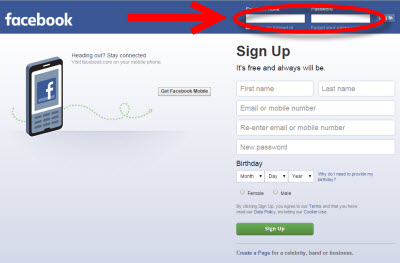
Step 2:
In the upper-right hand corner of the Facebook Main page, click on the lock symbol.
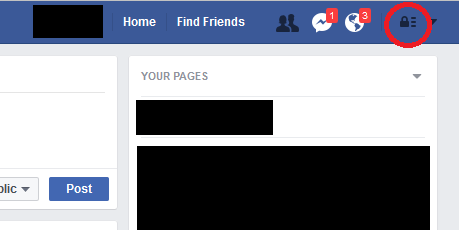
Step 3:Click See More Settings to view full setting options.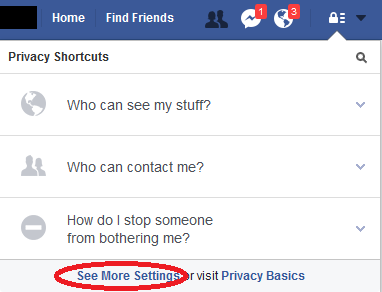
Step 4:
On the settings page, click Privacy on the left-hand menu.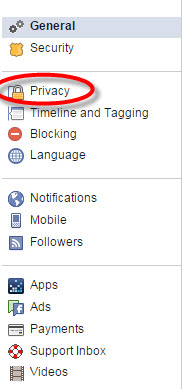
Step 4:
At the Privacy settings page, you can adjust different aspects of your Facebook account and who can see them.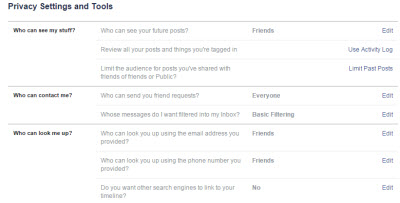
To learn more about adjusting your privacy settings for social media, check out the resources below:
https://www.facebook.com/help/325807937506242/
https://www.insidehighered.com/blogs/gradhacker/protecting-yourself-social-media-part-1
Sources: Facebook.com/help
| Author: COOPERST | Last Updated: 1/27/2017 1:49 PM | Page Views: 4949 |
https://helpdesk.etown.edu/helpconsole2012/kb/default.aspx?pageid=facebook
|