Home > Etown Systems > Printing > Printer Names
Printer Names
Printer names on campus are arranged by building, room number, and possibly a letter A-F. When you print, you can select any network printer that is installed on your computer by clicking the arrow next to the printer name.
Quick Links to Sections in this Article:
Copiers
Copiers stand out because they have "Mc" at the end of the printer name.
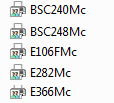 Examples:
Examples:
E282Mc means the printer is located in Esbenshade, room 282 and is a Multifunction color copier.
E106FMc means the printer is located in Esbenshade, room 106F is a Multifunction color copier.
Laser Printers
Laser printers have two (2) divisions: those that can print color and those that can only print shades of black. Printers with an "Lc" at the end can print color in addition to black. Printers with only an "L" can only print shades of black.
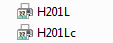
Examples:
H201L located in Hoover, room 201 and prints in shades of black but not color.
H201Lc located in Hoover, room 201 and prints in color and shades of black.
Desktop Printers
Some printers on the network are located on desks in offices. If this is the case, the printer name includes a "D." If the printer can print in color as well, the end of the printer name reads "Dc."
Example:
BB100Dc located in Brown Building, room 100 is a desktop printer that can print in color.
BSC247Dc located in the BSC, room 247 is a desktop printer that can print in color.
| Author: mitchelld | Last Updated: 10/8/2020 2:12 PM | Page Views: 4921 |
https://helpdesk.etown.edu/helpconsole2012/kb/default.aspx?pageid=printer_names
|