Home > Software & Programs > Skype > Signing In - Skype
Signing In - Skype
How to sign into Skype and set it up for the first time.
Step 1:Open Skype.
Step 2:Click Sign In to sign in the with Skype account you created.

Step 3:Enter your email, phone number, or Skype ID - whichever one you used to create your account. Click Next.
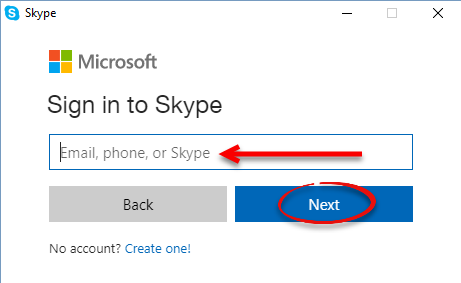
Step 4:If you have two-factor authentication enabled, enter the code sent to you. If you entered Skype ID, input your password.
Step 5:You are now signed in to Skype.
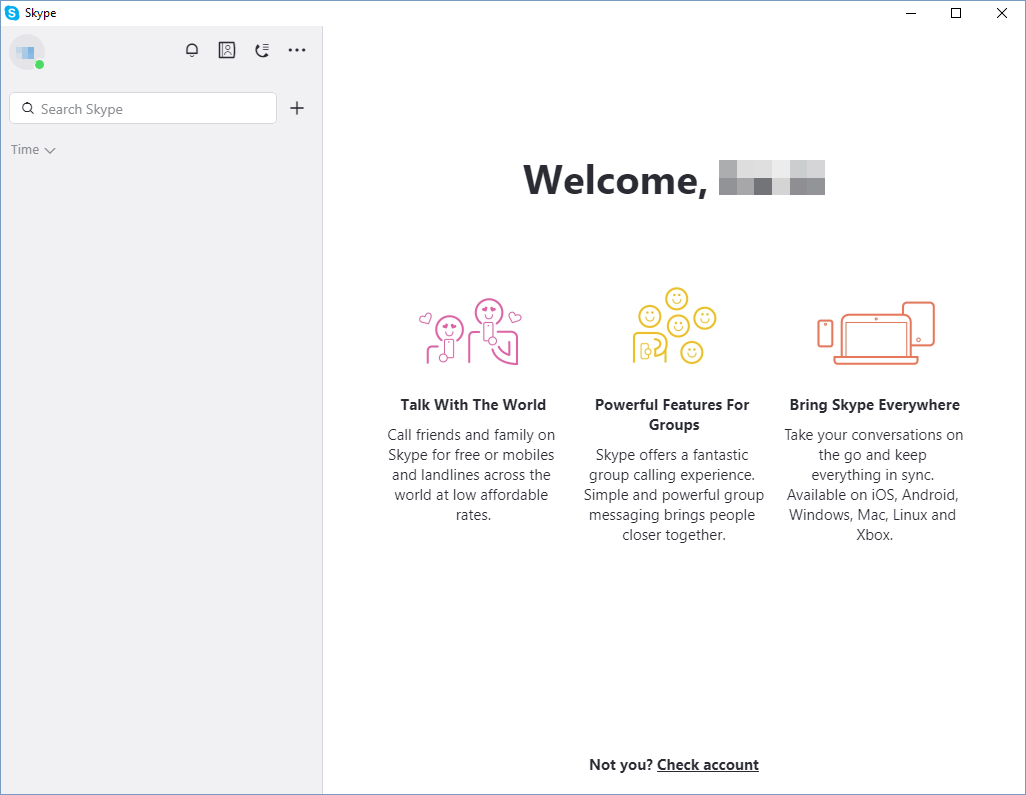
| Author: karperc | Last Updated: 8/30/2022 1:28 PM | Page Views: 6311 |
https://helpdesk.etown.edu/helpconsole2012/kb/default.aspx?pageid=signing_in
|