Home > Software & Programs > Java > Verify Java Version - Java
Verify Java Version - Java
How to check the version of Java that is installed on your computer.
Step 1:Open your web browser. Go to http://java.com/en/download/installed.jsp. Step 2:Click Verify Java version.
 Step 3:Allow a couple of moments for Java to be detected. Step 4:Click Run on any security prompts. Step 3:Allow a couple of moments for Java to be detected. Step 4:Click Run on any security prompts.
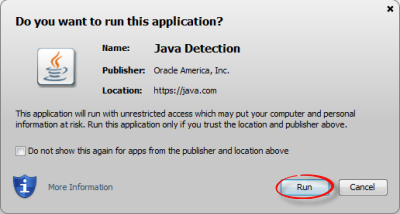 Step 5:You will be notified if you are running the current version. Step 5:You will be notified if you are running the current version.

If Java is out of date, you will be given the option to update it.
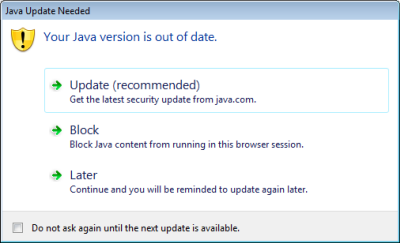
| Author: karperc | Last Updated: 2/8/2016 10:55 AM | Page Views: 4842 |
https://helpdesk.etown.edu/helpconsole2012/kb/default.aspx?pageid=java_version
|