Home > Software & Programs > Skype > Add Contacts - Skype
Add Contacts - Skype
How to add a contact to Skype.
Step 1:
Open and log in to Skype.
Step 2:
Click the search bar.
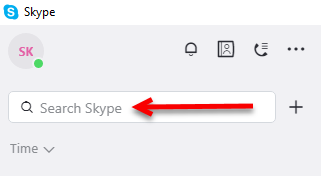 Step 3:
Begin to type your search terms. You can locate a contact by name, Skype name, or email address. When you have located the person that you're looking for, click their name.
Step 3:
Begin to type your search terms. You can locate a contact by name, Skype name, or email address. When you have located the person that you're looking for, click their name.
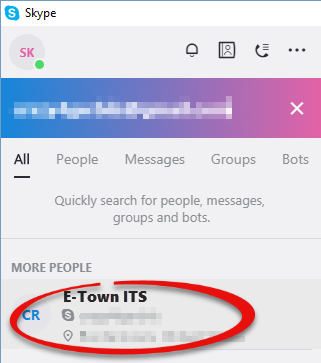 Step 4:
On the top right side of the window, click the icon that shows a person and a plus sign.
Step 4:
On the top right side of the window, click the icon that shows a person and a plus sign.
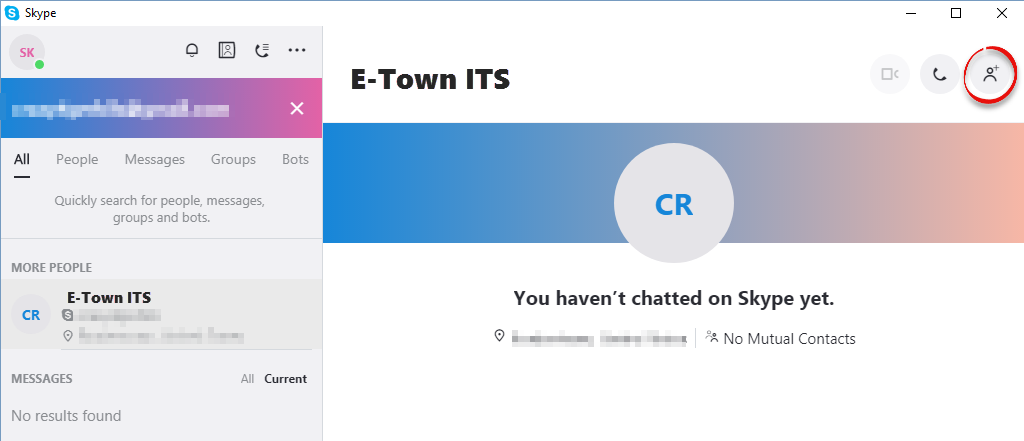 Step 5:
Click Done.
Step 5:
Click Done.
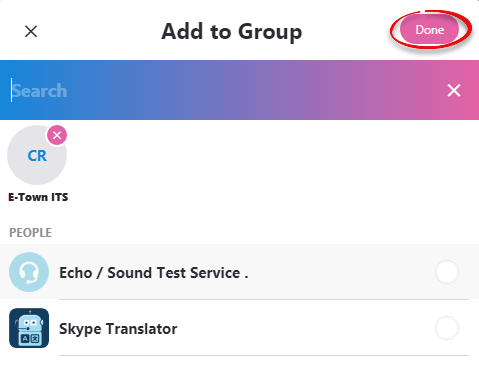 Step 6:
The person will now be in your contact list.
Step 6:
The person will now be in your contact list.
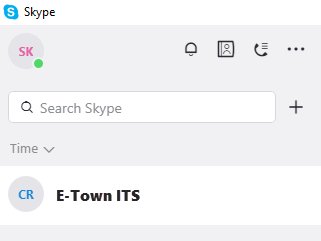
| Author: karperc | Last Updated: 5/27/2021 1:24 PM | Page Views: 5251 |
https://helpdesk.etown.edu/helpconsole2012/kb/default.aspx?pageid=add_contacts
|