Home > Web Based Apps > Google Drive > Create Files - Google Drive
Create Files - Google Drive
In addition to uploading files to store online, you can create files such as documents, spreadsheets, and presentations right from your Google Drive.
Google Drive should be used for personal files only and not
for any confidential institutional information.
Create a Document
Step 1:Log in to your Google account and navigate to your Google Drive. Step 2:Click the New button and choose what type of file you'd like to create.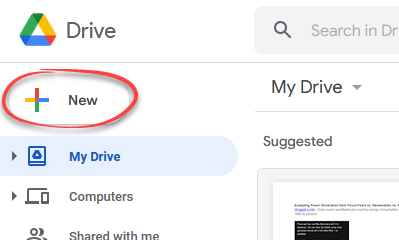
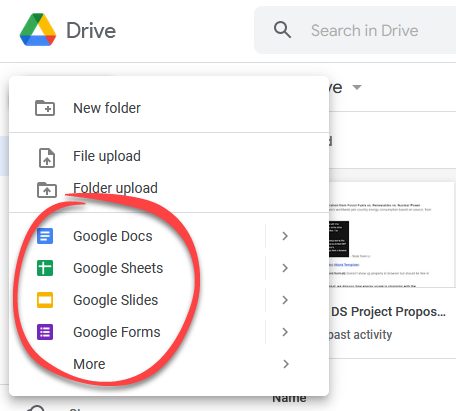
Step 3:Begin typing your document. After each change you make, the document will automatically save to your Google Drive.
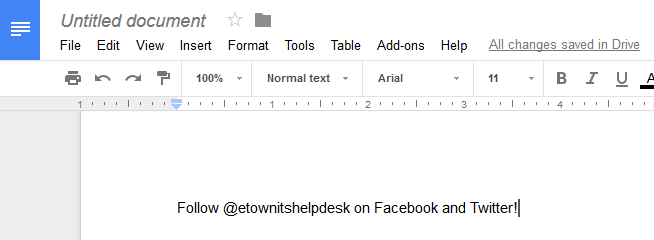
Step 4:Click on Untitled Document at the top of the page. Enter the document name and click anywhere.
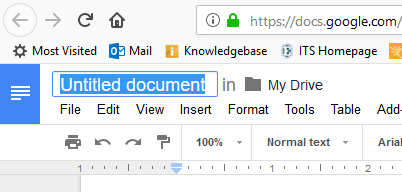
Step 5:When you close out of the document, it will appear in your Drive list.
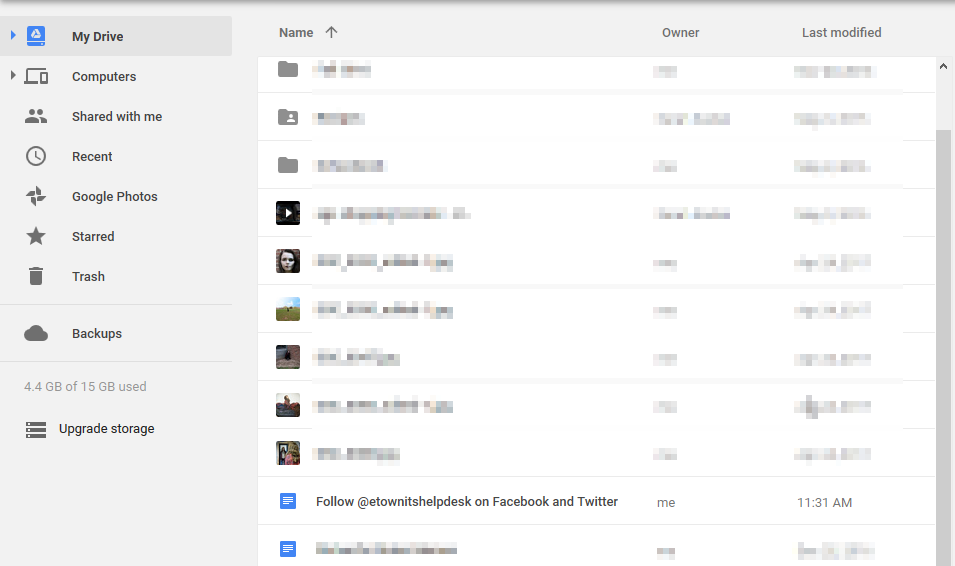
| Author: karperc | Last Updated: 8/25/2022 1:56 PM | Page Views: 5925 |
https://helpdesk.etown.edu/helpconsole2012/kb/default.aspx?pageid=create_files
|