Home > Software & Programs > PaperPort Notes > Getting Started with PaperPort - PaperPort
Getting Started with PaperPort - PaperPort
PaperPort Notes is an iPad app that combines digital note taking with easy sharing. Its features include recorded audio, ability to add images, and search functionality. Knowing how to use the annotative tools is important for using the PaperPort Notes app.
Quick Links to sections in this article:
Annotative Toolset: The Annotative Toolset includes a Pen, Highlighter, and Eraser.
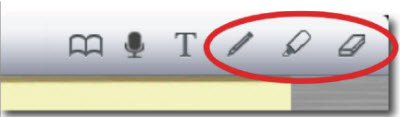
By tapping on either of these three tools, you will activate 'Annotation Mode'. To switch quickly between 'Annotation Mode' and 'Viewing Mode', double tap anywhere on screen. Note that you can only use the pinch-to-zoom and single finger scrolling gestures in Viewing Mode. Options Drawer:This is where you can change line width, stroke color, and disable or enable 'palm protection'.
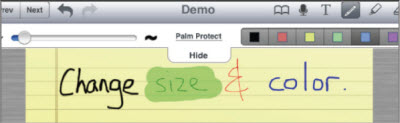
The Options Drawer will automatically appear when you select the Pen or Highlighter. You can hide the drawer when you're not using it to increase screen space.
Adapted from:
PaperPort Notes for iPad User Guide
| Author: karperc | Last Updated: 3/18/2014 2:14 PM | Page Views: 4600 |
https://helpdesk.etown.edu/helpconsole2012/kb/default.aspx?pageid=getting_started
|